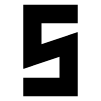Free of charge
Chrome / Firefox / Edge (Chromium)
No download required
Stand-alone client
Set-up timetable before showtime
Free of charge
Chrome / Firefox / Edge (Chromium)
No installation required
OSx / Windows / Linux
One host, unlimited connected clients
Backstage modus with timetable overview
Edit schedule from any client
Set-up timetable before showtime
Showtimer Mini
Showtimer Mini is an application that runs entirely in your browser. Even when you're offline. Simply visit app.showtimer.nl to get the latest version.
When Showtimer Mini is loaded, create a timetable and you're good to go. Any settings are stored in your browser. If you only need one client this is your best option (hint: attach multiple displays to the client, to position Showtimer on multiple locations on your (back)stage).
Showtimer Server
Showtimer Server enables you to run multiple clients in your venue with a shared timetable. Installation is not required. To get started, simply execute the downloaded file and open your browser with the instructions found in the application.
To set up an extra Showtimer client, create a wired or wireless network for the computer running Showtimer Server. The new Showtimer client only needs to be connected to the network and run a supported browser. There's a list of IP addresses to connect with available in Showtimer information section.